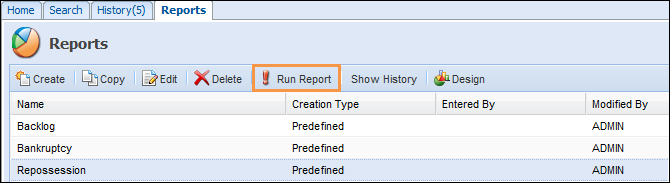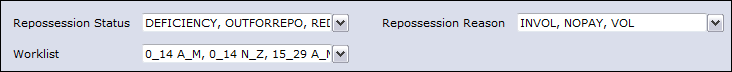Use the Repossession Report to list repossessions meeting specific conditions. Access to this report is controlled by your Security Profile. Loans must be flagged with both a Repossession Reason and a Repossession Status in order to be included in this report.
- Select Repossession from the Reports tab.
- Click Run Report.
- The report will be generated using the default settings. These are for all Repossession Statuses, all Repossession Reasons and all worklists for which you have access.
- To change the report settings:
Default Settings Description Changes to Default Settings Repossession Status Select one or more Repossession Statuses.
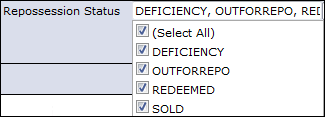
Repossession Reason Select one or more Repossession Reasons.
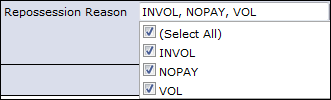
Worklist Select worklist(s). Some users may be restricted to their own worklist, depending on their Security Profile.
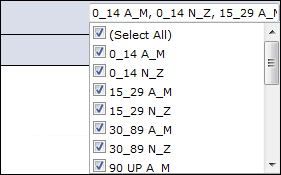
- Click View Report.
- If you want to print, save or export the report, select a Report Destination.
Report Information
The report is sorted by worklist, repo status and client number and includes the following information:
- Worklist
- Branch
- Client Number
- Client Name
- Loan Number
- Loan Status
- Repo Status Code
- Repo Reason Code
- Days Delinquent
- Security Description (the security make, model, year and VIN)
- Security Value
- Current Balance